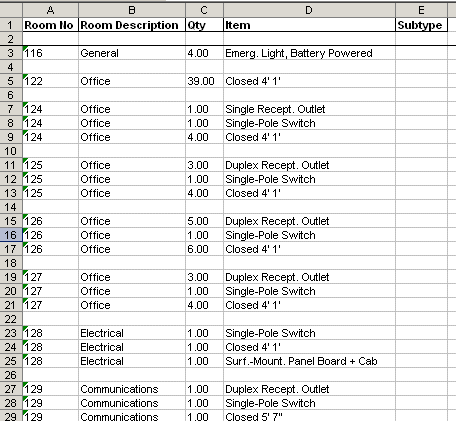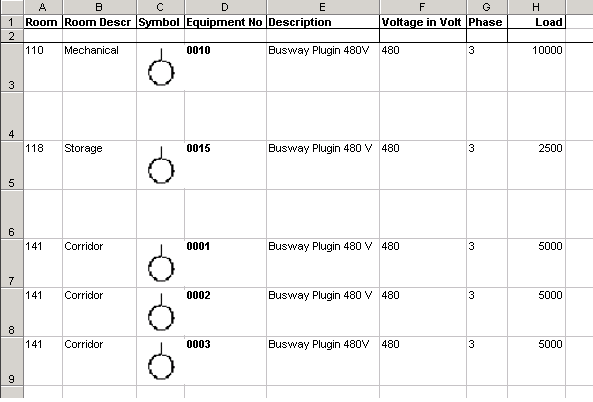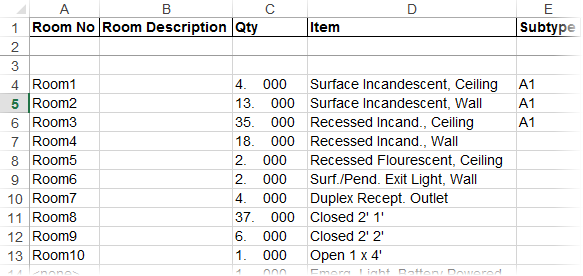Rooms/Zones Reports
Provides detailed and cumulative reports for rooms and zones defined in Space Management.
You have added the drawing(s) for Rooms/Zones report in Output Manager. Ensure that the location Info is updated using  (Update Symbol Location Data). This updates the Electrical discipline online database, making sure that you work with the latest location information for the symbols in your drawing.
(Update Symbol Location Data). This updates the Electrical discipline online database, making sure that you work with the latest location information for the symbols in your drawing.
 (Update Symbol Location Data). This updates the Electrical discipline online database, making sure that you work with the latest location information for the symbols in your drawing.
(Update Symbol Location Data). This updates the Electrical discipline online database, making sure that you work with the latest location information for the symbols in your drawing. - Select utility. The Rooms / Zones dialog appears.
- Set sort criteria are by selecting rooms/zones pull-down. Options available: Rooms, Fire Alarm Zone, Evacuation Zone, PA Zone, Building Zone.
- In Classification keys section, select Rooms / Zones for report.
- Select one of the report Options. Available options for report styles offering various contents.
- Click OK to create report. Opens the Reports dialog detailed by room / zones.
- Set criteria from the Available Reports list. The list differs with what Option is selected.
- Click > Excel to create report. Create Rooms/Zones report in Excel.

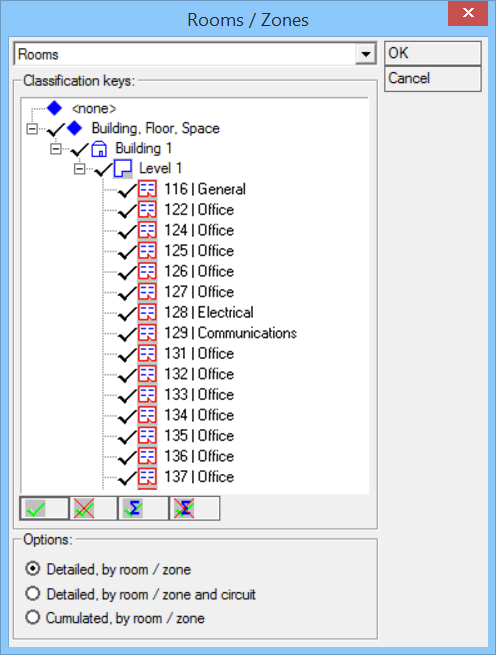
 — Select / Deselect single entry in Classification keys. Tag/Untag single room.
— Select / Deselect single entry in Classification keys. Tag/Untag single room.  — Select / Deselect all entries in Classification keys. Tag/Untag complete building structure.
— Select / Deselect all entries in Classification keys. Tag/Untag complete building structure.